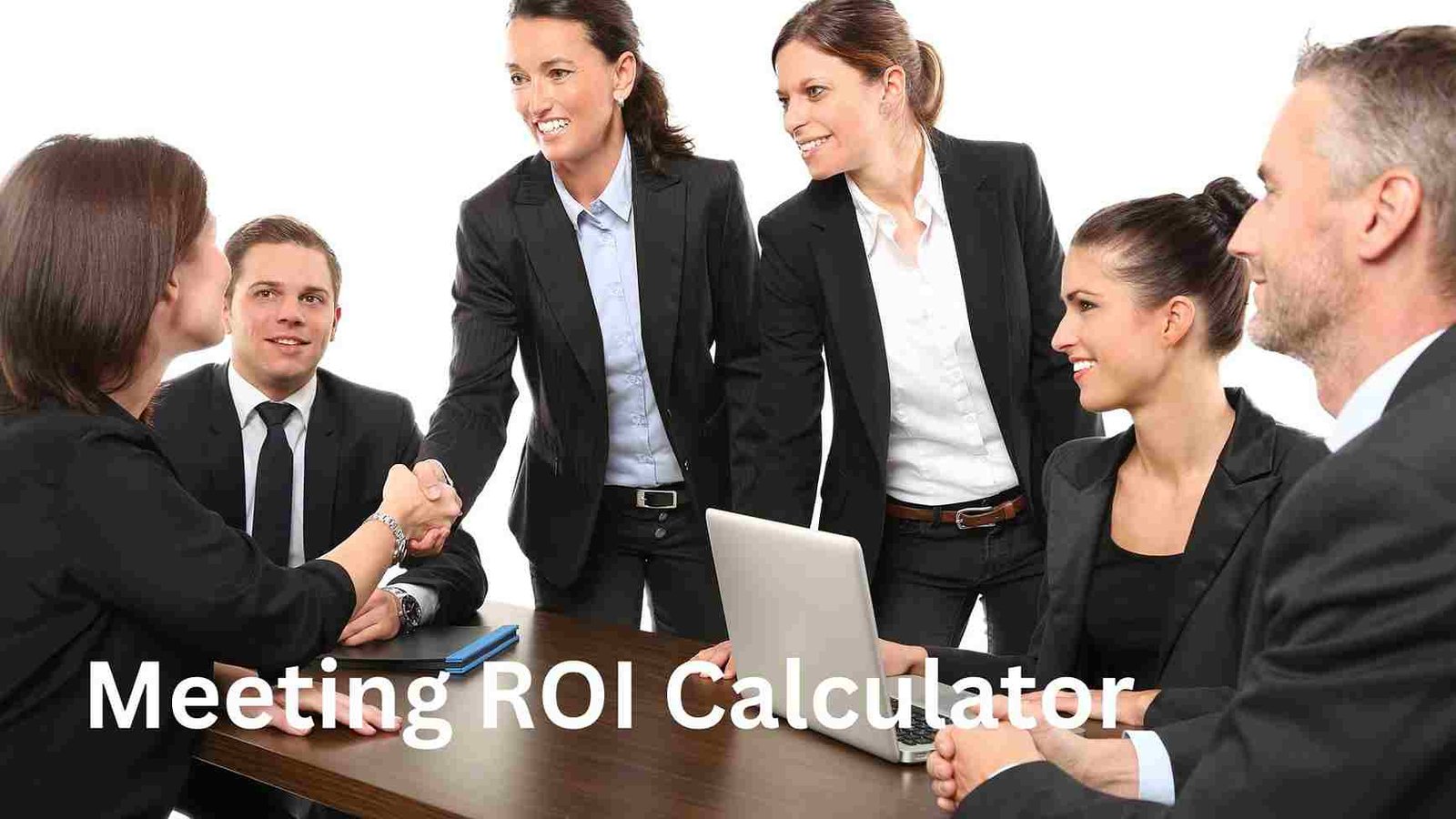Meeting ROI Calculator Tool
Beyond the Clock: How to Build and Use a Meeting ROI Calculator to Reclaim Your Company’s Time and Money

In the modern workplace, meetings are the air we breathe. They are essential for collaboration, decision-making, and alignment. But what happens when the air becomes polluted with inefficiency? We get back-to-back meetings with no clear agenda, bloated invite lists, and discussions that drift into the ether without a clear outcome. The cost of this is staggering, not just in lost productivity, but in real, quantifiable dollars.
The problem is that the cost of a meeting is often invisible. Time is an abstract concept, but a Meeting ROI Calculator makes it tangible. It’s a powerful web tool that translates minutes and hours into dollars and cents, forcing a crucial question before anyone sends a calendar invite: “Is this meeting worth the investment?” This guide will explore why this calculator is a game-changing tool for any business and walk you through how to build your own using basic web technologies, perfect for integration into a WordPress site.
Meeting ROI Calculator makes business decisions smarter.
With Meeting ROI Calculator, evaluate productivity instantly.
What Exactly is a Meeting ROI Calculator?

At its core, a Meeting ROI Calculator is a digital tool designed to quantify the financial cost of a business meeting. It moves beyond a simple time-tracker by calculating the direct salary costs of all attendees for the duration of the gathering.
The core components are simple:
- Inputs: The user provides key variables such as the number of participants, the meeting’s duration, and the average annual salary of the attendees. More advanced versions allow for individual or tiered salaries (e.g., executive, manager, employee) and associated overhead costs like room booking or software licenses.
- Outputs: The calculator processes these inputs and provides a clear financial breakdown, including the total cost of the meeting, the cost per minute, and projections for recurring meetings (weekly, monthly, etc.).
The “ROI” (Return on Investment) component takes this a step further. By allowing users to input the expected financial value or benefit of the meeting, the tool can calculate whether the meeting is likely to be profitable or just an expensive conversation. oracle
Use Meeting ROI Calculator to measure time and cost efficiency.
Why Your Business Can’t Afford to Ignore Meeting Costs

Implementing a Meeting ROI Calculator isn’t about micromanaging or discouraging collaboration. It’s about fostering a culture of efficiency and respect for everyone’s time.
- Creates Financial Awareness: The most significant advantage is making the invisible visible. When a one-hour, 10-person meeting is no longer just “an hour” but a “$750 investment,” the perspective shifts dramatically. This awareness is the first step toward behavioral change.
- Drives Better Meeting Hygiene: A calculator encourages best practices. Managers and team members are more likely to create clear agendas, invite only essential personnel, keep discussions focused, and end on time when they understand the financial implications of every extra minute.
- Aids in Strategic Resource Allocation: Employee time is a company’s most valuable and expensive resource. This tool helps leaders make data-driven decisions about how that time is spent, ensuring that the most critical projects and discussions get the attention they deserve.
- Boosts Accountability and Empowerment: It empowers employees to respectfully question the value of a meeting invitation. It shifts the onus onto the meeting organizer to justify the investment, fostering a culture of accountability.
- Serves as a Powerful Lead-Generation Tool: For tech blogs and B2B service providers, offering a free, high-value tool like a Meeting ROI Calculator can be a fantastic way to attract relevant traffic, generate leads, and establish authority in the business efficiency space.
Meeting ROI Calculator helps track the true value of meetings.
Meeting ROI Calculator gives clear insights into meeting success.
Frequently Asked Questions (FAQ)
1. What is the basic formula to calculate meeting cost?
The simplest formula is: (Number of Participants × Average Hourly Rate × Meeting Duration in Hours).
2. How do I handle recurring meetings that have become unproductive but seem politically difficult to cancel?
Collect anonymous feedback and use your ROI Calculator to show annual costs in dollars. Propose alternatives like shorter daily huddles or asynchronous updates instead of elimination.
3. How do I calculate an accurate hourly rate from an annual salary?
A standard business practice is to divide the annual salary by 2,080 (the approximate number of work hours in a year). For higher accuracy, include overhead costs.
4. What is a “fully-loaded” cost and why is it important?
A fully-loaded cost includes not just an employee’s salary but also the cost of benefits, taxes, and office space (typically estimated as 1.25 to 1.4 times their salary). Using this gives a much more realistic picture of the true cost of an employee’s time.
5. Can this calculator handle different currencies?
Yes. While the code might show a $ symbol for styling, the calculation logic is currency-agnostic. You can easily modify the CSS and HTML labels to reflect any currency symbol (e.g., €, £, ₹).
6. Is it possible to save my calculation results?
A simple version won’t save results. However, you could add a “Save” feature using JavaScript’s localStorage to store the inputs in the user’s browser for their next visit.
7. How can I make the calculator more accurate?
To increase accuracy, allow for individual salaries instead of an average, add a field for overhead/benefits multipliers, and include costs for any software (e.g., video conferencing premium plans) or hardware used.
8. Why is calculating meeting ROI important even for a small business?
It’s arguably more important for a small business. With a smaller team, the impact of wasting even one key person’s time is magnified. Optimizing meeting efficiency ensures that limited resources are focused on growth-generating activities.
9. Can I use this tool for personal project planning?
Absolutely. While designed for business, you can use it to understand the “time cost” of any project. Simply estimate an hourly rate for your time to see how much a project is “costing” you.
10. How do I determine if a meeting is actually necessary before scheduling it?
Ask yourself: “Can this be resolved via email?” and “Will this lead to a specific decision or action item?” If the answer is no to either, skip the meeting.
11. What’s the optimal number of participants for cost-effective meetings?
Follow Amazon’s “two pizza rule” – if you can’t feed all attendees with two pizzas, you have too many people. Research shows effectiveness drops significantly after 7-8 participants.
12. How can I measure whether our meetings are actually improving team performance?
Use post-meeting surveys asking “Did this meeting provide clear action items?” and “Are you confident about next steps?” Track responses monthly to identify improvement trends.
13. What are the hidden costs of meetings that most calculators miss?
Beyond salary costs, factor in preparation time (1-2x meeting duration), context-switching productivity loss, opportunity costs, and technology/facility expenses. Use a 1.3x multiplier for benefits and overhead.