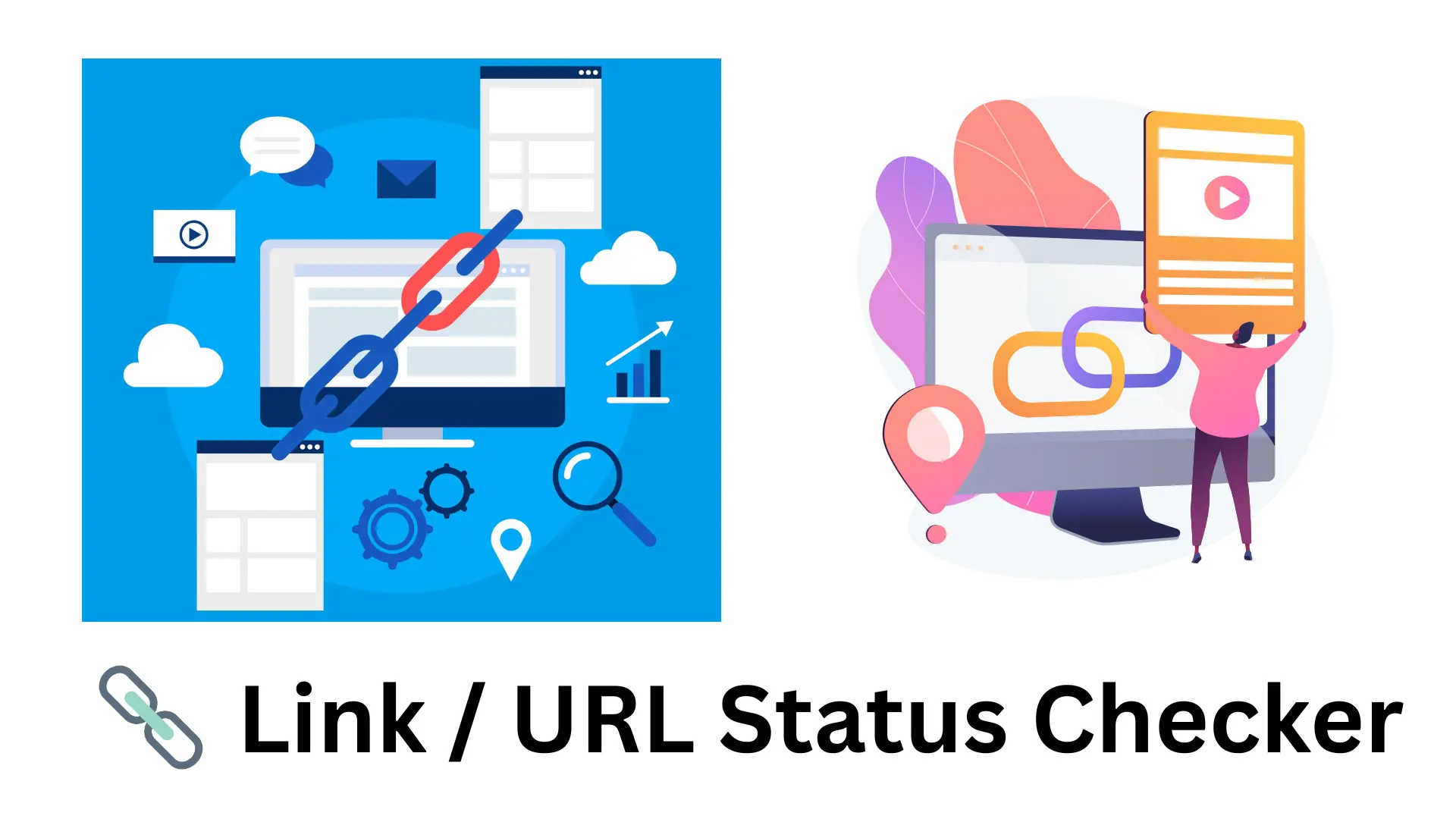Link Checker
🔗 Modern Link Checker
🔗 Link Checker Tool Guide
Master your website’s link health with our comprehensive scanning and analysis tool
What This Tool Does
Our Link Checker scans your entire website to identify broken links, redirects, and server errors. It analyzes every hyperlink and provides detailed reports with actionable insights to improve your website’s SEO and user experience.
- Scans all internal and external links
- Generates comprehensive CSV reports
- Real-time progress tracking
- Color-coded status indicators
Key Benefits
- Improve SEO rankings
- Enhance user experience
- Identify technical issues
- Save manual checking time
- Generate professional reports
- Prevent broken link penalties
How to Use the Tool
Enter URL
Input your website URL in the search field
Start Scan
Click “Check Links” to begin the analysis
Monitor Progress
Watch real-time scanning progress and results
Review Results
Analyze the detailed report and status codes
Export Data
Download CSV report for further analysis
Fix Issues
Address broken links based on recommendations
Understanding HTTP Status Codes
What it means: Links are working perfectly
Common codes: 200 (OK), 201 (Created)
Action needed: None – these links are healthy!
What it means: Links redirect to another page
Common codes: 301 (Permanent), 302 (Temporary)
Action needed: Update links to final destination to improve performance
What it means: Broken links or access denied
Common codes: 404 (Not Found), 403 (Forbidden)
Action needed: Fix immediately – these hurt SEO and user experience
What it means: Target server has problems
Common codes: 500 (Internal Error), 503 (Service Unavailable)
Action needed: Contact the website owner or remove the link
💡 Pro Tips for Link Management
- Run link checks monthly to catch issues early
- Fix 404 errors first – they have the biggest SEO impact
- Replace redirect chains with direct links for better performance
- Keep a backup of your CSV reports to track improvements
- Check both internal and external links regularly
- Update or remove links to permanently moved content
Mobile Responsive
Works perfectly on all devices – desktop, tablet, and mobile
Lightning Fast
Concurrent checking of multiple links for rapid results
Detailed Reports
Comprehensive analysis with exportable CSV data
Visual Interface
Color-coded results with dark/light mode support
Privacy Focused
All scanning happens in your browser – no data stored
Completely Free
No registration, no limits, no hidden costs
Quick Action Guide After Scanning
✅ Green Links (200 OK)
- No action needed
- Links are working perfectly
- Good for SEO and user experience
⚠️ Yellow Links (3xx Redirects)
- Update to final destination
- Reduces loading time
- Improves SEO value
❌ Red Links (4xx/5xx Errors)
- Fix or remove immediately
- Check if content moved
- Remove if permanently gone
🚫 CORS Blocked Links
- External links blocked by security
- Manually click to test
- Usually working fine
To learn how to optimize your links for search engines, always refer to Google’s Best Practices