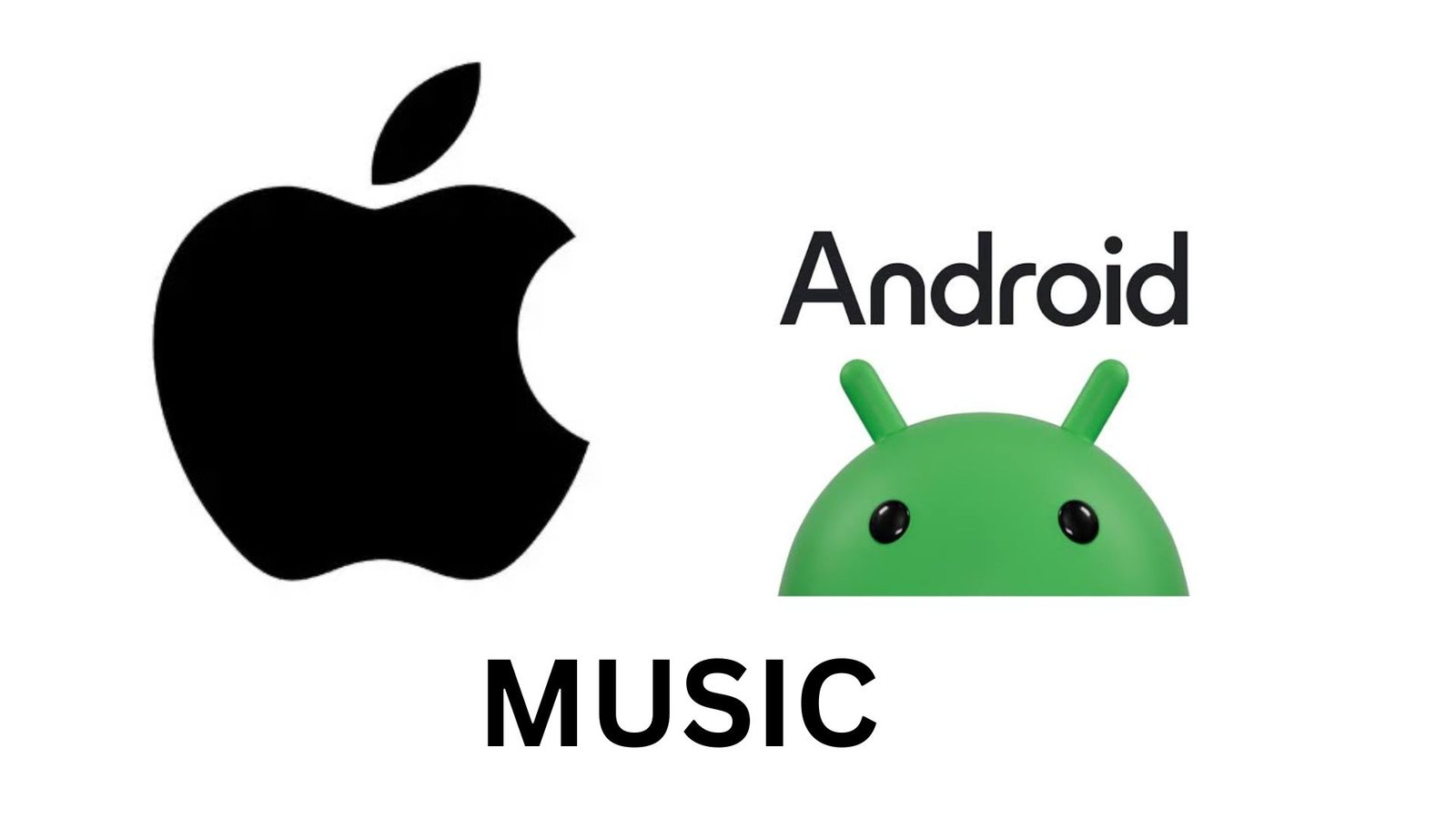Apple Music Android
Here are three iOS 26-inspired features now available to Android users through the latest Apple Music update:
- Favorite Songs
- Personalized Recommendations
- Collaborative Playlists
🟢 These features bring a more seamless and unified experience for users across both platforms.
Favorite Songs

With this most recent update, Apple has finally provided Android users of Apple Music with a simple way to save and arrange their favorite songs. With just one tap, you can now mark any song as one of your “Favorite Songs,” instantly adding it to a special “Favorites” playlist. Because they are all in one handy location, you can stop making separate playlists and scrolling endlessly to find your favorite songs.
Apple Music Android now offers iOS 26-inspired features for a better experience.
However, this update does more than just make a playlist. The more songs you mark, the better your suggested mixes and radio stations will get. Apple Music now uses your “Favorites” to enhance its overall recommendations. This closes a significant gap that previously made Apple Music seem to lag behind its iOS counterpart for Android users. Any song you love on your Android phone will instantly show up in the Favorites playlist on your iPad, Mac, or iPhone thanks to this feature, which is also compatible with all of your devices connected to your Apple ID.
With the new update, Apple Music Android users get improved recommendations.
This is revolutionary for users who prefer organization; there’s no need to sift through hundreds of tracks to locate your favorites. Your favorite songs are always accessible, whether you’re studying, getting ready for a workout, or just lounging.
Collaborative playlists are now available on Apple Music Android for all subscribers.
Personalized Recommendations
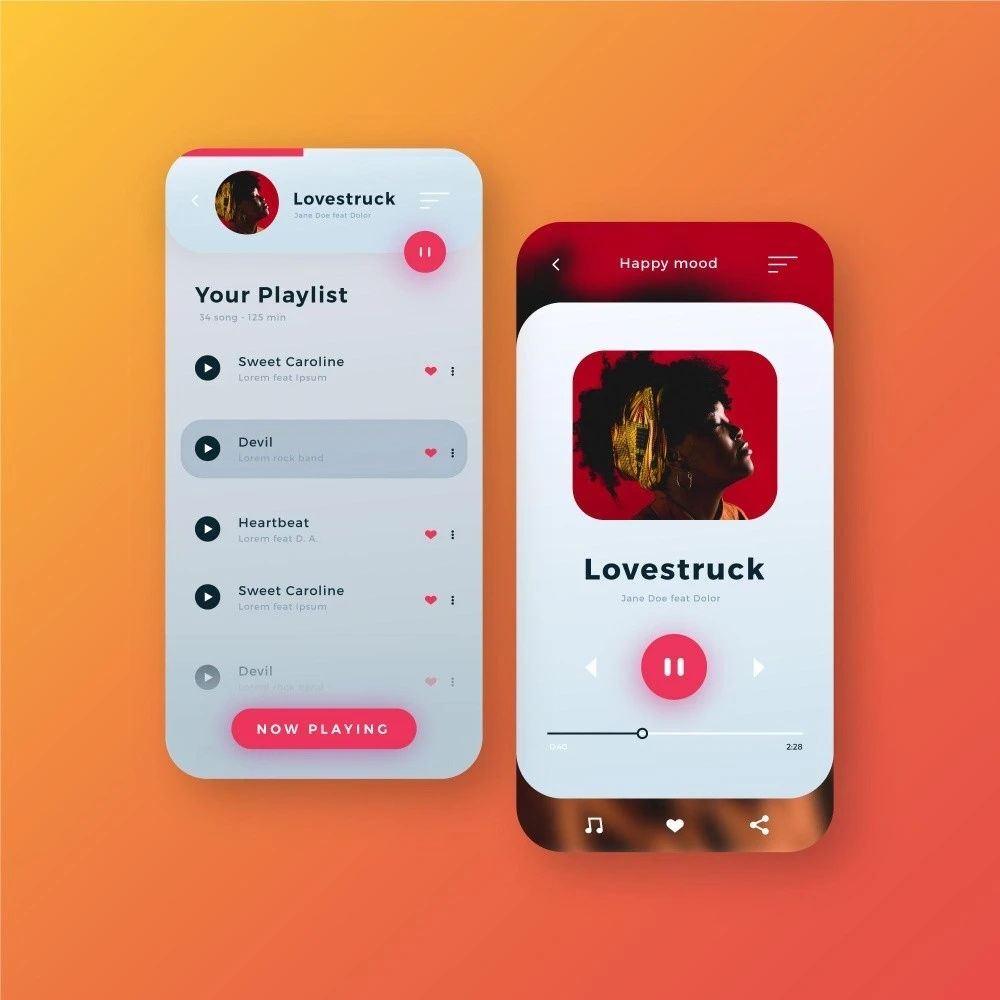
Smarter personalized recommendations are one of the most notable features that Apple Music Android will be incorporating from iOS 26. Although Apple Music has always provided recommendations, this update goes one step further by continuously learning your listening preferences. The app now closely examines the artists you follow, the genres you enjoy, and even the time of day you listen to particular kinds of music. The end result is music recommendations that truly fit your tastes and mood.
The redesigned interface makes Apple Music Android more user-friendly and attractive.
After a long day, picture opening Apple Music to find a carefully chosen mix that fits your evening mood rather than a list of random recommendations. With mood-based mixes like “Chill,” “Workout,” or “Focus,” as well as daily customized playlists, Apple Music Android now offers a more user-friendly and customized experience.
Apple Music Android supports cross-platform syncing for seamless listening.
Additionally, this feature connects with the “Favorites” you’ve selected, generating a feedback loop that helps the app better understand your preferences. Expect to see more indie playlists, new artist discoveries, and even exclusive album recommendations, for instance, if you have several favorite indie tracks.
Personalized mixes on Apple Music Android help users discover new favorite songs.
To put it briefly, Apple Music Android now seems to genuinely “know you.” Your homepage will begin to reflect exactly what you want to hear, whether you prefer pop, rock, classical, or lo-fi beats. This will make listening more pleasurable and less like a never-ending search.
Apple Music Android brings advanced iOS features to non-Apple devices.
Collaborative Playlists
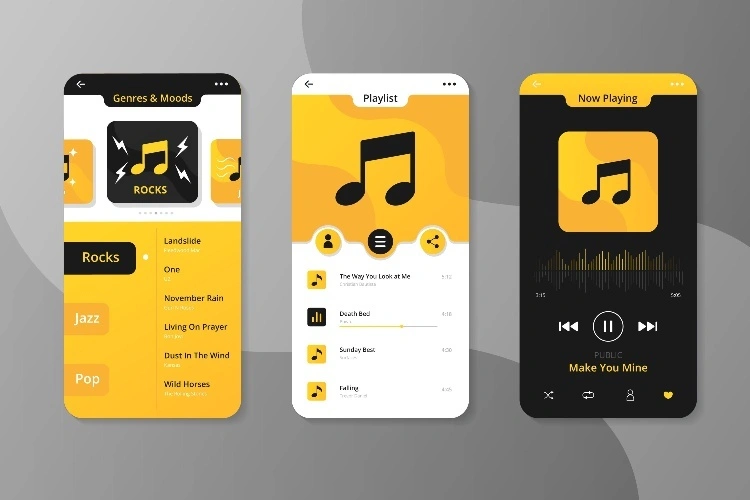
Collaborative playlists are arguably one of the most intriguing additions. You can make and modify playlists in real time with your friends thanks to this feature. Collaborative playlists make it simple to combine everyone’s tastes into one ideal collection, whether you’re organizing a road trip, throwing a party, or just sharing your favorite songs with your group.
The procedure is easy: Make a new playlist, turn on teamwork, and send your friends the link. They have the ability to change the order, add songs, and even respond with emojis. Users of Spotify have loved this entertaining, interactive method of making playlists more social for years, so its arrival on Apple Music for Android is a huge victory.
Additionally, Apple has ensured that these shared playlists sync without any issues across devices. As a result, if your friend adds a song while using an iPhone, it will be added to your Android playlist immediately. A seamless cross-platform experience is produced by this real-time syncing.
This feature is revolutionary for music lovers who love finding new songs through friends. It turns playlists from a solitary endeavor into a collaborative experience, transforming Apple Music Android into a platform for community-driven music discovery rather than merely a streaming app.
Frequently Asked Questions (FAQs)
Can I use Apple Music on my Android phone?
Yes, Android devices can access Apple Music in its entirety. After downloading it from the Google Play Store and logging in with your Apple ID, you can use all of its features, such as playlists, downloads, and suggestions.
Can I use Apple Music on non-Apple devices?
Of course. Apple Music is compatible with a number of operating systems, including web browsers, Windows, and Android. It is made to offer a consistent streaming experience on all devices, not just Apple goods.
Is Apple Music good on Android?
It’s true that Apple Music works well on Android. It is now competitive with other top music streaming apps thanks to frequent updates that bring features like Dolby Atmos support, lossless audio, and iOS-style UI enhancements.
How do I convert Apple Music to Android?
It is not required to be converted. Your playlists, downloads, and preferences will sync automatically if you install Apple Music on your Android device and sign in using your Apple ID.
Why isn’t Apple Music working on Android?
Cache file corruption, network problems, or out-of-date app versions could be the cause of this. Try reinstalling Apple Music, updating the app, or cleaning the cache.
Can Google Home play Apple Music?
Apple Music is supported by Google Home, yes. You can use voice commands to play songs, playlists, and albums after linking your Apple Music account in the Google Home app.
Can Android users use Apple Pay?
No, only Apple devices can use Apple Pay. Nonetheless, Android users can still use common payment methods like Google Pay or cards to make purchases within the Apple Music app.
Why is Apple Music not connecting?
Inaccurate login information, server outages, or poor internet can all lead to connection problems. Wait for Apple to fix server-side issues, check your network, or log in again.
What version of Android is Apple Music compatible with?
Devices running Android 6.0 (Marshmallow) or later are usually compatible with Apple Music. Update the Apple Music app and your Android OS for optimal performance.
Can I play Apple Music on my Google device?
Apple Music is compatible with Google devices, including Nest speakers, Pixel phones, and Chromebooks. To enable smart speaker playback, just install the app or connect your Google Home account.
📢 Keep in touch