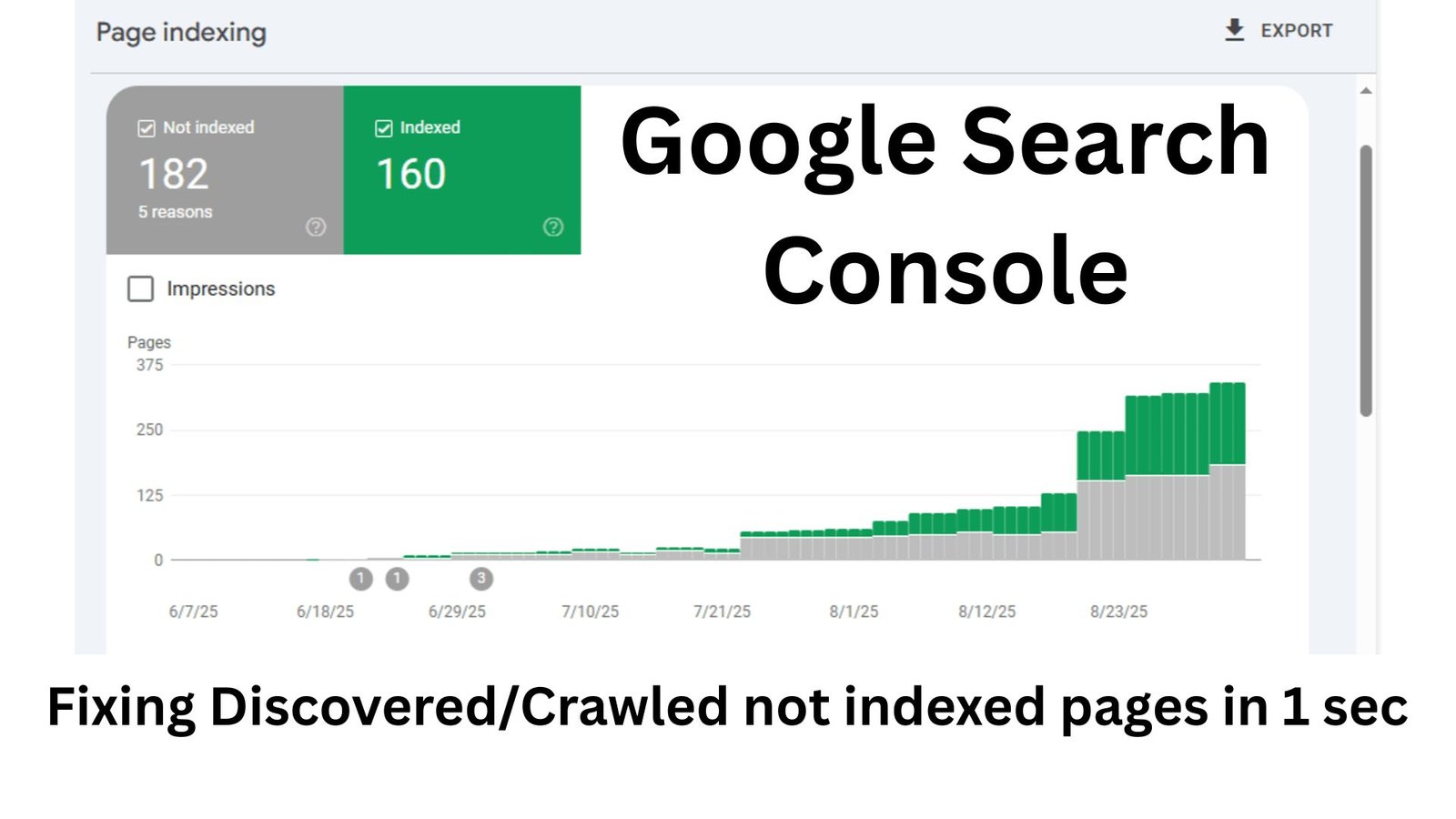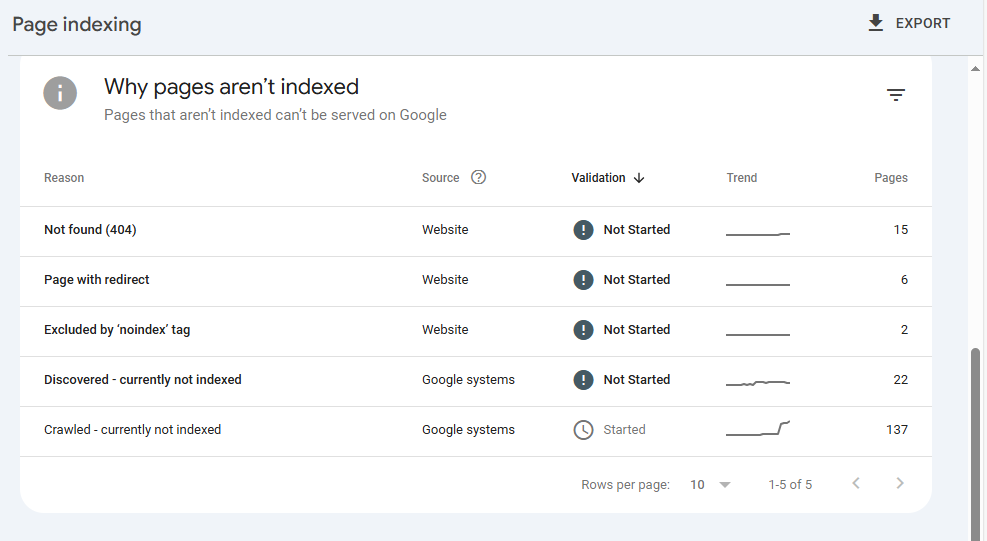
GSC Page Indexer
Google Search Console Page Indexer
Analyze and categorize your Google Search Console URLs instantly
Drop your CSV files here
Upload CSV files from Google Search Console export
How It Works: 3 Simple Steps
Upload Your GSC Export
Go to GSC > Pages > Export. Upload the downloaded CSV file(s) into the tool. It handles single or multiple files instantly.
Get Instant Analysis
The tool automatically sorts all URLs into two clear lists: “Important” (pages you need to index) and “Unimportant” (junk pages like tags/feeds).
Take Action & Fix
Copy the “Important” URLs to request indexing in GSC. Use the “Unimportant” list to set “noindex” rules in your SEO plugin. Problem solved!
What’s Next?
Follow these professional steps to optimize your site’s indexing performance and boost your SEO rankings
Important URLs
Requires Indexing
- 1Copy Important URLsSelect and copy the list of important URLs from the GSC Page Indexer tool results
- 2Access URL InspectionOpen Google Search Console → Navigate to URL Inspection tool
- 3Submit URL for InspectionPaste one important URL into the search bar and press Enter
- 4Request IndexingClick the Request Indexing button to submit your URL to Google
- 5Repeat ProcessContinue this process for all important URLs in your list
- 6Monitor ResultsWait 1-7 days and check GSC for indexing confirmation and improved rankings
Unimportant URLs
Set to NoIndex
- 1Copy Unimportant URLsCopy the list of unimportant URLs (tags, categories, feeds) from the tool
- 2Access WordPress DashboardLogin to WordPress → Navigate to Rank Math > Titles & Meta
- 3Configure Tag ArchivesUnder Tags section, set “Tag Archives Robots Meta” to No Index
- 4Configure Categories (if needed)If categories appear in unimportant list, set “Category Archives” to No Index
- 5Save ConfigurationClick Save Changes to apply the noindex settings permanently
- 6Automatic CleanupGoogle will gradually remove these pages from search results over the next few weeks
About the GSC Page Indexer
A free, powerful tool designed to solve your most frustrating Google Search Console indexing problems in minutes.
What is it?
The GSC Page Indexer is a smart tool that analyzes your Search Console CSV export to instantly categorize your URLs, helping you fix “Crawled” and “Discovered” errors.
Is it Free?
Yes! This tool is 100% free to use. There are no hidden costs or limits. It runs directly in your browser, ensuring your data remains private.
Why Use It?
Stop wasting time manually checking hundreds of URLs. This tool saves you hours by identifying which pages to index and which to ignore, boosting your site’s SEO health.